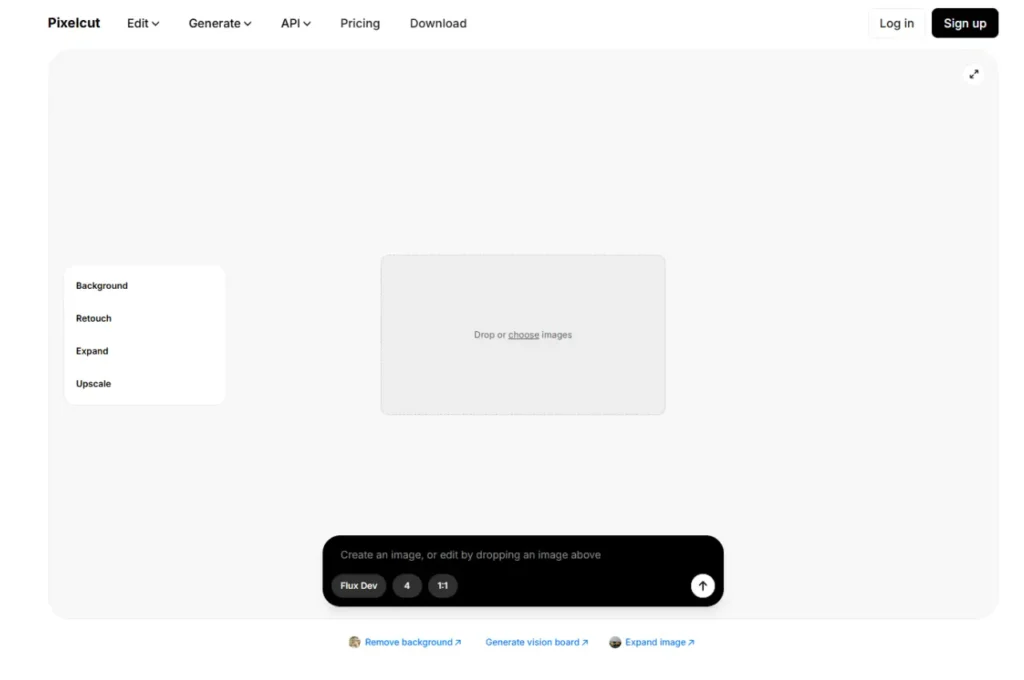
| Tool Name | Pixelcut |
| Uses/Category | Image Editing |
| Key Features | Background Remover (Free) Image Upscaler (Free) Uncrop & AI Expand Image (Free) Uncrop & AI Expand Image (Free) |
| Price | Freemium |
| Paid Tool Charge | 10$/Month |
| use | Very Easy |
| Mobile App Available | Yes (Playstore) |
Pixelcut Free Features (Without Login)
- Remove Background – Automatic Remove Background.
- Image Upscale – Image Quality Enhance.
- Magic Eraser – Instantly Remove Unwanted Objects And Replace with Text or Other.
- Image Genrator – Text To Image Genrator.
- Recolor – Image Color Enhance.
Pixelcut Paid Features
- Mockups
- Ai Logo – Genrate Logo With Text
- Batch Edit
- Ai Shadow
- Try On
Pixelcut is a photo editing tool that makes it really easy for anyone to create professional-looking images. Whether you’re selling products online or just want your pictures to look better, Pixelcut helps you do that in seconds. You can remove backgrounds, erase objects, and apply clean, modern templates without needing any design experience. It’s available as a mobile app too, so you can edit on the go.