Here, I have told you about the best AI image editor tools. Some of these are free, and some are paid. You will get information about all the tools below.
Canva – Ai Image Editing Tools
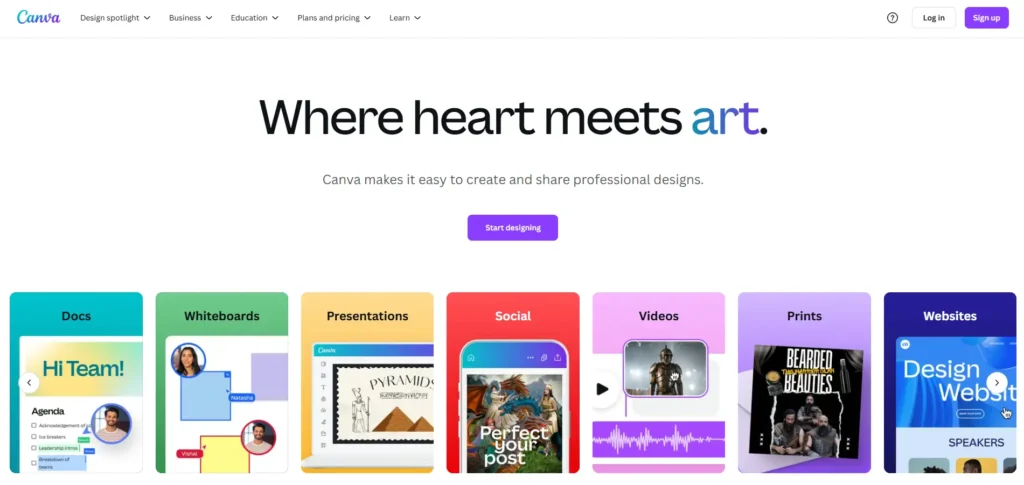
Canva: Design Best AI Image Editor Tool. Rating ⭐ 4.7/5
Canva is a super easy-to-use Graphic Design tool for everyone — from students to small business owners to pro marketers. With its drag-and-drop interface, thousands of ready-made templates, and AI-powered features, you can create stunning designs for social media, presentations, logos, and more — without any design skills. Whether you’re working on your phone or laptop, Canva makes design feel fun and fast.
Canva Free & Pro Features
| Tool Feature | Free Version | Paid Version $12.99/Month |
|---|---|---|
| Magic Design | ✔️ Available | ✔️ Available |
| Magic Write | Limited uses | Extended usage |
| Magic Media | Limited uses | ✔️ Full access |
| Magic Edit | ❌ Not available | ✔️ Available |
| Magic Eraser | ❌ Not available | ✔️ Available |
| Magic Expand | ❌ Not available | ✔️ Available |
| Magic Grab | ❌ Not available | ✔️ Available |
| Magic Morph | ❌ Not available | ✔️ Available |
| Magic Animate | ❌ Not available | ✔️ Available |
| Dream Lab | ❌ Not available | ✔️ Available |
| AI Assistant | Limited features | ✔️ Full access |
List of Canva AI Tools and Their Uses
- Magic Write: An AI-powered writing assistant that helps you create content for blogs, captions, emails, and more — instantly.
- Magic Design: Suggests design templates and ideas based on your input, whether it’s text or media.
- Magic Media: Using powerful AI models, generates images and short videos from simple text prompts.
- Magic Switch: Instantly transforms your design into different formats, sizes, and even languages, making repurposing super easy.
- Magic Edit: Lets you add, remove, or replace objects within an image seamlessly — no advanced editing skills needed.
- Magic Eraser: Quickly removes unwanted elements from your photos, like background clutter or photo bombers.
- Magic Expand: Expands the edges of your image to improve framing or fit different layouts without losing quality.
- Magic Grab: Allows you to select the main subject of a photo and move or edit it independently, while the background fills in intelligently.
- Magic Morph: Creatively transforms text and shapes into new styles or textures based on simple prompts.
- Magic Animate: Adds beautiful, automatic animations to your designs, making them more dynamic and engaging.
- Dream Lab: A brand-new text-to-image generator powered by Leonardo.Ai, helping you create stunning AI artwork from just a description.
- Canva AI Assistant: Gives you voice or text-based access to Canva’s AI tools, making it faster to find features and get things done.
Pixlr – A Fast and Free AI-Powered Image Editor

Pixlr is a powerful yet easy-to-use.. ⭐ 4.6/5
Pixlr is a powerful yet easy-to-use online photo editor that brings AI tools right to your browser. Whether you need quick touch-ups, background removal, or full-scale design work, Pixlr offers a smooth editing experience without heavy downloads. With smart features like AI Cutout, filters, and one-click enhancements, it’s perfect for both beginners and casual creators who want professional-looking results in minutes, all for free or at very affordable pricing.
| Feature | Free Version | Paid Version (Premium/Pro) |
|---|---|---|
| Basic Editing Tools | ✅ Available | ✅ Available |
| AI Cutout (Background Removal) | ✅ Limited (basic accuracy) | ✅ Advanced accuracy |
| Templates Access | ✅ Limited templates | ✅ Full library (thousands of templates) |
| Filters and Effects | ✅ Basic filters | ✅ Premium, exclusive filters |
| Stock Images & Assets | ❌ Not included | ✅ Included (millions of assets) |
| File Formats Support | ✅ Standard formats (JPG, PNG) | ✅ Extended formats (PSD, PDF, etc.) |
| Batch Editing | ❌ Not available | ✅ Available |
| AI Tools (e.g., AI Auto Retouch) | ✅ Basic access | ✅ Full advanced AI tools |
| Ads | ✅ Ads shown | ❌ No ads |
| Priority Customer Support | ❌ No | ✅ Yes |
| Pricing | Free | Starts around $1.99/month (billed annually) |
- AI Background Remover
Remove image backgrounds in one click with smart AI – perfect for product shots or profile pictures. - Auto Enhance Tool
Fix lighting, color, and sharpness instantly with AI-powered adjustments. - Ready-Made Templates
Create designs quickly with thousands of templates for Instagram posts, resumes, YouTube thumbnails, flyers, and more. - Filters & Effects
Give your photos a unique touch using vintage, cinematic, and modern effects. - Retouch Tools
Smooth skin, remove blemishes, fix red-eye – ideal for quick portrait cleanups. - Layer Editing (Pixlr E)
Edit like a pro with full layer support, just like in Photoshop. - Stylish Text Tool
Add cool text to images using hundreds of fonts, styles, and formatting options. - Collage Maker
Easily create photo collages with drag & drop layouts. - Drawing Tools
Use brushes, Shapes, and Pencil tools for Custom artwork or sketches. - AI Image Generator (Beta)
Generate creative images from text prompts – still in beta, but super cool. - Batch Editing (Pro feature)
Edit multiple images at once – a big time saver for content creators. - File Format Support
Supports JPG, PNG, WebP, PSD, and more. - Cloud Saving
Save your projects online and access them from any device, anytime. - Mobile App Access
Edit on the go with Pixlr’s app for Android and iOS.
Adobe Photoshop (Software)
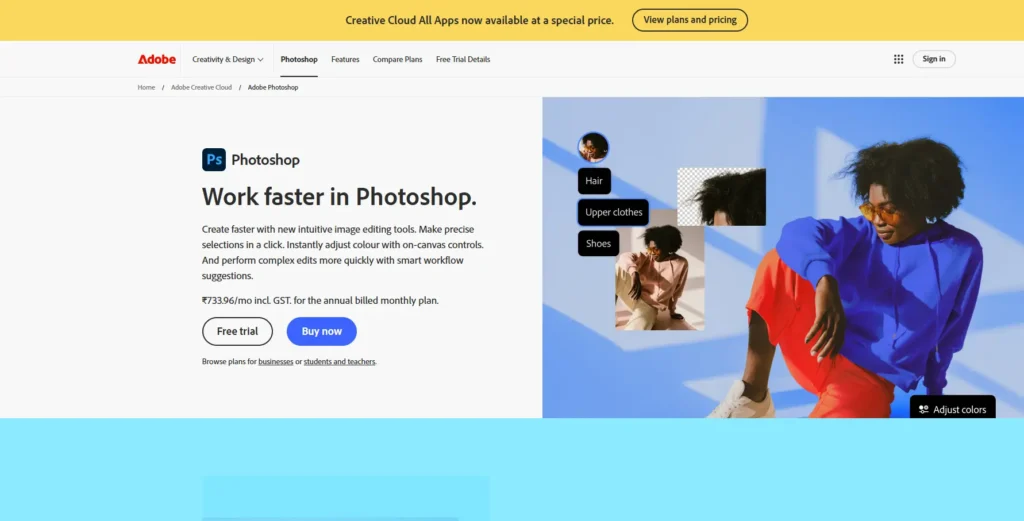
The free version is great for light or beginner use (web-based, limited tools). ⭐ 4.8/5
Creatives all across the world use Adobe Photoshop, a professional photo editing and design program. It provides strong tools for creating layouts, digital painting, graphic design, and image retouching. It’s perfect for everything from simple edits to intricate compositions because it supports layers, masks, smart objects, and custom brushes. Photoshop helps you realise your creative ideas with accuracy and adaptability, regardless of your level of experience.
Adobe Photoshop: Free vs Pro Features (Full Comparison Table)
| Feature | Free Version (Web / Trial) | Pro Version (Full Desktop) |
|---|---|---|
| Basic Editing (crop, resize, brightness) | ✅ | ✅ |
| Layer Support | ✅ (limited) | ✅ (full layers, masks, adjustments) |
| AI-Powered Tools (Firefly, Generative Fill) | ❌ | ✅ |
| Object Removal / Content-Aware Fill | ❌ | ✅ |
| PSD File Opening | ✅ | ✅ |
| Full PSD Editing | ❌ | ✅ |
| Custom Brushes | ❌ | ✅ |
| Healing Tools (Spot Heal, Clone Stamp) | ❌ | ✅ |
| Smart Objects Support | ❌ | ✅ |
| Advanced Filters & Effects | ❌ | ✅ |
| Batch Processing / Automation | ❌ | ✅ |
| 3D Editing Tools | ❌ | ✅ (in extended version) |
| Text & Typography Tools | Basic only | ✅ (advanced text control) |
| Templates Access | ✅ (limited) | ✅ (full Creative Cloud library) |
| Cloud Storage & Sync | ✅ | ✅ (with more space) |
| Collaboration Tools | ❌ | ✅ |
| Mobile App Integration | ✅ (Photoshop Express) | ✅ (Express, Fresco, Lightroom) |
| Plugin & Extension Support | ❌ | ✅ |
| File Format Support (TIFF, RAW, etc.) | ❌ | ✅ |
| Undo History / History Panel | Basic | ✅ (extensive) |
| Watermark-Free Output | ✅ | ✅ |
| Ads | ❌ | ❌ |
| Offline Access | ❌ | ✅ |
| Updates & New Features | ❌ | ✅ (regular updates) |
| Pricing | Free (trial or web) | Paid – starts ~$20.99/month |
Luminar Neo (Software)
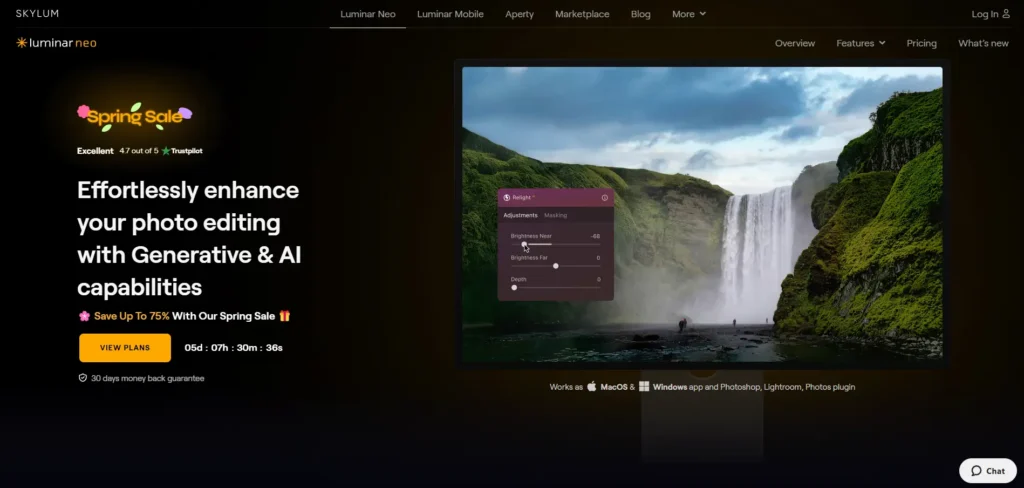
Luminar Neo ⭐ 4.5/5
Luminar Neo is a powerful photo editing software designed for both beginners and professionals. With its AI-driven tools, it simplifies complex tasks like sky replacement, portrait enhancements, and lighting adjustments. Whether you’re a hobbyist or a pro, Luminar Neo helps you achieve stunning, high-quality results with ease, making photo editing faster and more intuitive. Its user-friendly interface and smart features make it a go-to choice for anyone looking to elevate their photos.
Luminar Neo – Free vs Paid
| Feature / Tool | Free Version (Trial) | Paid Version (Full) |
|---|---|---|
| Basic Editing (Crop, Resize, Exposure) | ✅ | ✅ |
| AI Sky Replacement | ❌ (preview only) | ✅ |
| Relight AI (Light Adjustment) | ❌ | ✅ |
| AI Structure (Detail Enhancer) | ✅ (limited) | ✅ (full control) |
| Portrait Enhancer | ❌ | ✅ |
| Skin AI (Smoothing & Glow) | ❌ | ✅ |
| Body AI (Shape Adjustments) | ❌ | ✅ |
| Layers & Masking | ✅ (basic only) | ✅ (advanced masking) |
| Background Removal AI | ❌ | ✅ |
| Supercontrast Tool | ❌ | ✅ |
| HDR Merge (Plugin) | ❌ | ✅ (with extension) |
| Noiseless AI (Noise Reduction) | ❌ | ✅ (with extension) |
| Upscale AI (Image Enlarger) | ❌ | ✅ |
| Batch Editing | ❌ | ✅ |
| Export Without Watermark | ❌ | ✅ |
| Plugin Support (Photoshop/Lightroom) | ❌ | ✅ |
| Extension Support | ❌ | ✅ |
| Updates & Customer Support | ❌ | ✅ (priority support) |
| Ads / Promotional Popups | ✅ (limited time only) | ❌ |
| Offline Access | ✅ | ✅ |
| Free Trial Period | ✅ (7 days) | N/A |
| Pricing | Free (7-day trial) | Starts ~$8.25/month or one-time |
Pixelcut
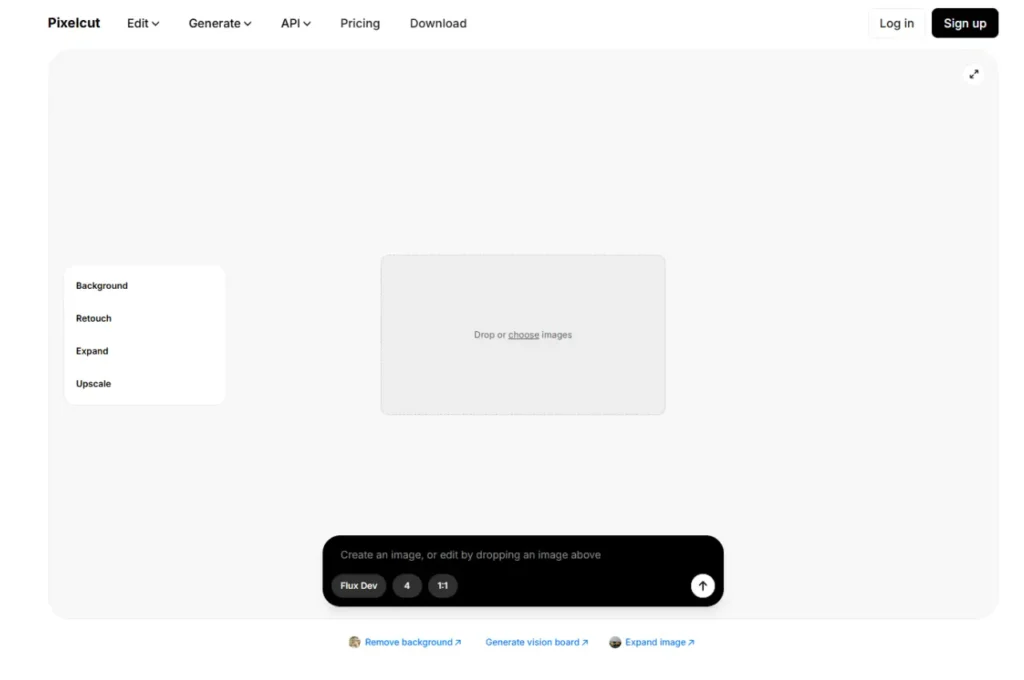
Pixelcut ⭐ 4.4/5
Pixelcut is a smart, easy-to-use photo editing app that helps you remove backgrounds, enhance product images, and create professional social media posts in just a few taps- perfect for creators and small businesses.
| Feature | Free Version | Paid Version (Pro) |
|---|---|---|
| Background Removal | ✅ (limited uses) | ✅ (unlimited & HD quality) |
| Magic Eraser (Object Removal) | ❌ | ✅ |
| AI Product Photos | ❌ | ✅ |
| Batch Editing | ❌ | ✅ |
| Templates Access | ✅ (limited) | ✅ (full library) |
| Export Without Watermark | ❌ | ✅ |
| Resize for Social Media | ✅ | ✅ |
| Instant Shadows / Reflections | ❌ | ✅ |
| AI Background Generator | ❌ | ✅ |
| Image Quality Enhancer (Upscale) | ❌ | ✅ |
| Unlimited Projects | ❌ | ✅ |
| Cloud Storage | ❌ | ✅ |
| Ads-Free Experience | ❌ | ✅ |
| Monthly Design Credits | Limited | ✅ (higher limit) |
| Pricing | Free | Starts ~$9.99/month |
I hope you liked all the AI image editor tools mentioned here. If you want to know about the AI detector tool, then search on this website

