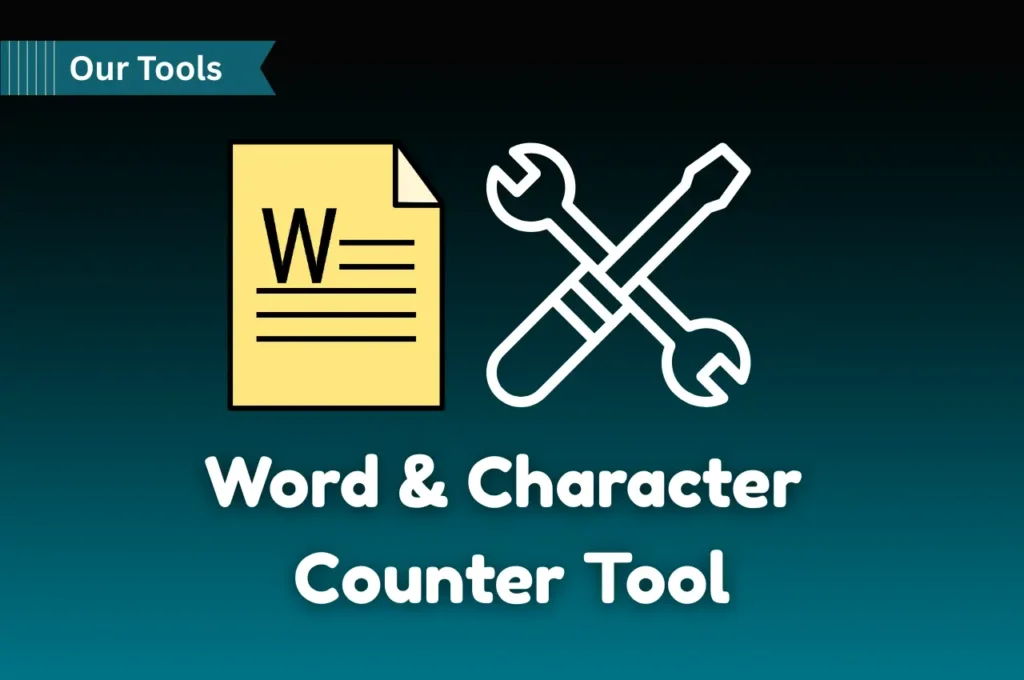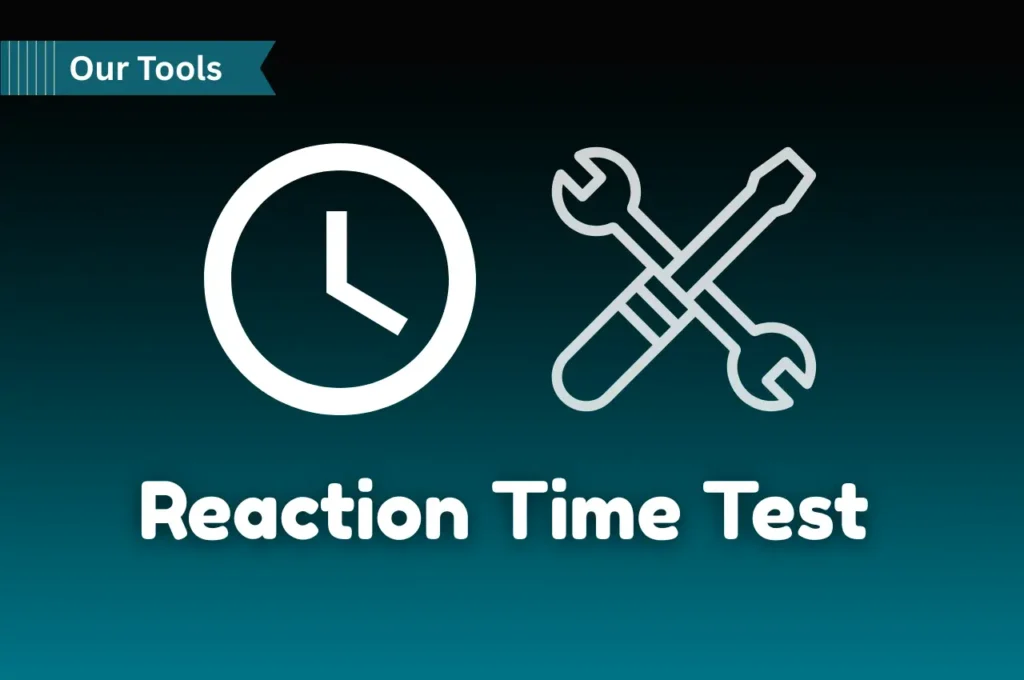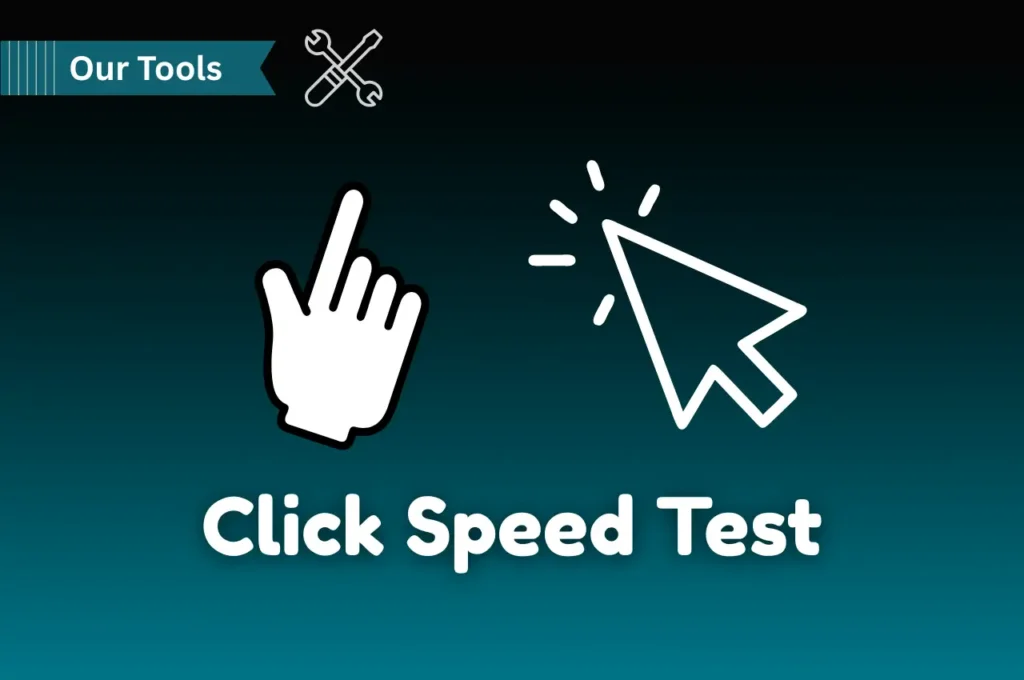Convert Images to PDF
Upload images and customize your PDF settings. It’s simple and free!
Convert Images to PDF Online – Free, Fast & Easy (No Watermark!)
Looking to convert your images into a high-quality PDF file in just a few clicks? Our free Image to PDF Converter tool makes it ridiculously easy, whether it's JPEGs from your phone, PNG designs from Canva, or scanned documents. No sign-up, no watermark, and no hidden limits — drag, drop, and download!
🚀 Why Use This Online Image to PDF Tool?
Let’s be honest — most image to PDF converters either mess with your image quality or slap an annoying watermark on every page. Not this one.
Here’s what makes our tool different:
- ✅ Drag & Drop Simplicity – Just drop your images in any order, or rearrange them on the go.
- ✅ Multiple Formats Supported – Upload JPG, PNG, BMP, or even WebP files.
- ✅ Custom PDF Settings – Choose your paper size (A4, A3, Legal, etc.), orientation, and image quality.
- ✅ Watermark Support – Add a custom watermark if needed.
- ✅ Mobile-Friendly Interface – Works perfectly on phones, tablets, and desktops.
- ✅ Totally Free – No limits, no account, and no catch.
📥 How to Convert Image to PDF (Step-by-Step)
- Upload Images
Drag and drop your files into the red upload box, or click to browse from your device.
2. Reorder Your Images
Rearrange them visually with a simple drag-and-drop interface.
3. Customize Settings
Choose PDF size, orientation (portrait or landscape), image quality, and optional watermark.
4. Click “Convert to PDF”
In a few seconds, your optimized PDF is ready to download.
🔍 Who Is This Tool For?
- 💼 Students & Teachers – Submit scanned notes and assignments in one clean file.
- 👨💻 Freelancers & Designers – Bundle your visual assets into a polished PDF presentation.
- 📸 Photographers & Artists – Create a mini-portfolio or print-ready collection in PDF.
- 📂 Everyday Users – Combine your vacation photos, receipts, or documents in one go.
🧠 Pro Tip: Use It As a Quick PDF Maker
This isn’t just an image converter. You can also use it to:
- Compress multiple images into one PDF file.
- Create an instant presentation deck from visual content.
- Archive old documents by scanning and combining.
🔑 Keywords It Helps With (Organically)
Without keyword stuffing, this tool naturally ranks for:
- convert image to pdf free
- online jpg to pdf converter
- drag and drop image to pdf tool
- no watermark image to pdf converter
- best tool to make PDF from images
- mobile pdf creator from pictures
- reorder images before converting to PDF
👀 Final Words
Whether you're trying to convert images to PDF for work, school, or personal use, this tool does the job beautifully. No bloated interface, no ads screaming for clicks — just a clean, modern, and efficient solution.
👉 Try it now and see how easy converting images to PDF can be!