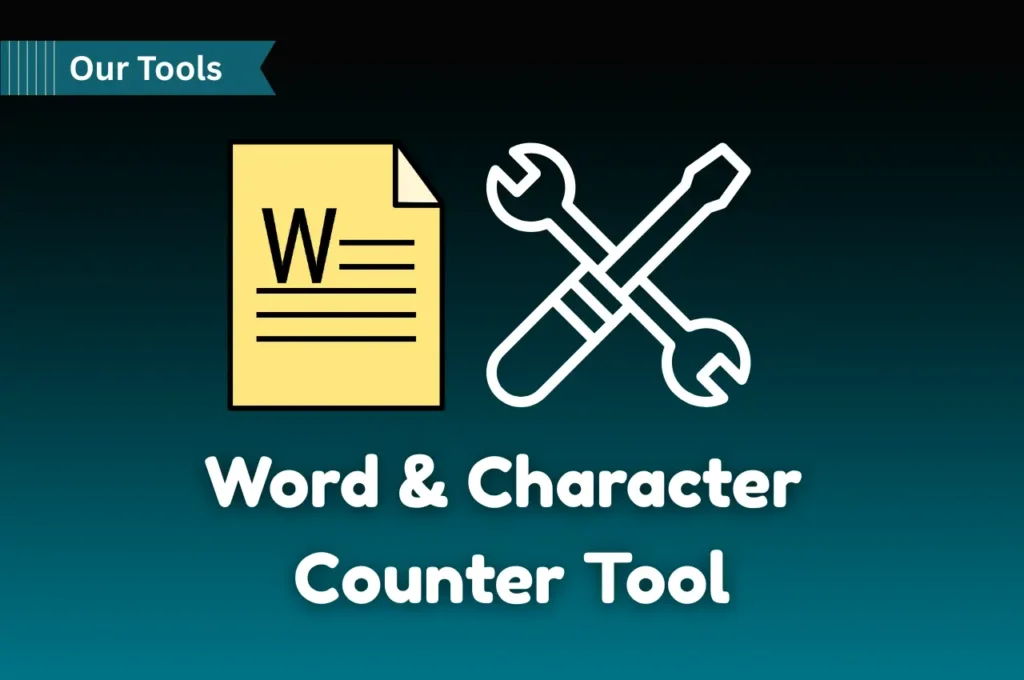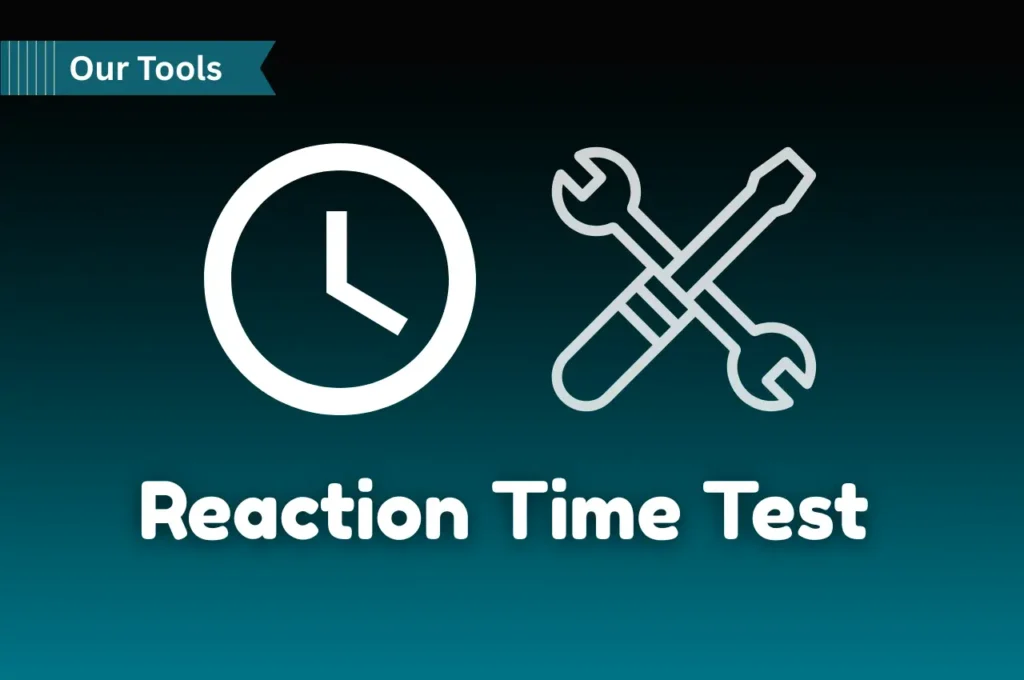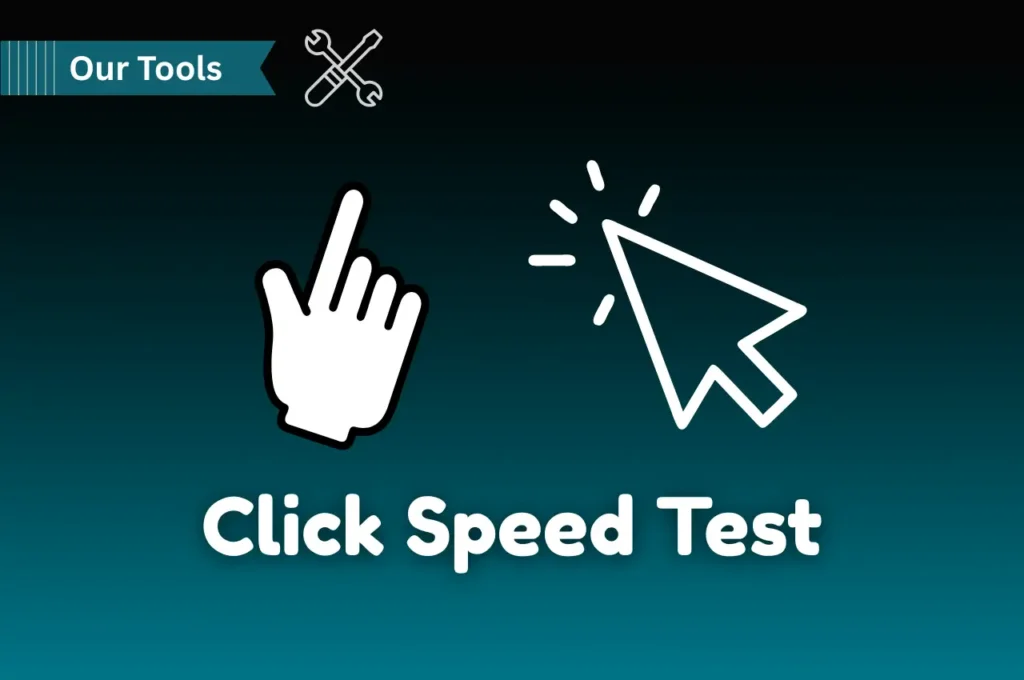💻 Typing Speed Test Online
WPM
0
Accuracy
100%
Errors
0
Time (s)
0
🏆 Leaderboard
| Rank | Name | WPM | Accuracy | Errors |
|---|
Improve Your Typing Speed with the Best Typing Speed Test Online Tool
Are you looking to boost your typing speed and enhance your accuracy? Whether you’re preparing for a career that requires fast typing or just want to improve your everyday typing skills, the Typing Speed Test Online tool is here to help you reach your goals. This comprehensive tool allows you to track, test, and improve your typing performance while offering valuable insights into your progress.
In this article, we’ll explore the features of the Typing Speed Test Online, how it works, and how you can use it to become a typing pro.
What is the Typing Speed Test Online Tool?
The Typing Speed Test Online tool is a free, web-based application that helps you measure your typing speed and accuracy. It offers various difficulty levels, real-time feedback, and a leaderboard to track your progress. Whether you’re a beginner or an expert, this tool will help you sharpen your typing skills with ease.
Key Features of the Typing Speed Test Online
1. Multiple Difficulty Levels for All Skill Sets
The Typing Speed Test Online offers varying difficulty levels to cater to different types of typists. These levels include:
- Easy Typing: Perfect for beginners with simple sentences.
- (Intermediate) Pro Typing: Ideal for those who want to improve their speed with moderate difficulty.
- Hard Typing: Challenging texts for advanced typists who want to test their limits.
- Custom Typing: Input your own text for personalized practice.
2. Track Your Typing Performance
The Typing Speed Test Online tool allows you to track your performance with metrics like:
- Words Per Minute (WPM): Measure your typing speed in real-time.
- Accuracy: Monitor your typing accuracy to ensure precision.
- Errors: Count and review the mistakes you make while typing to help you improve.
- Time: Track how long it takes you to finish the test.
3. Leaderboard for Motivation
After completing the typing test, you can save your score and see how you rank compared to others. This Leaderboard allows you to compare your typing speed with other users and motivates you to improve over time.
4. Auto Timer Stop Feature
The timer stops automatically once you finish typing the text. This ensures that you can focus entirely on typing without worrying about manually stopping the timer.
5. Customizable Text Input
Practice with texts of your choice. Whether it’s a paragraph from your favorite book or a sentence you struggle with, the Typing Speed Test Online tool allows you to enter custom text to help you focus on the areas you need to improve.
6. Performance History and Saved Scores
This tool saves your scores in local storage, ensuring that your leaderboard progress and previous results are preserved, even if you refresh the page.
How to Use the Typing Speed Test Online Tool
1. Select Your Difficulty Level
When you first open the tool, you will be prompted to select a difficulty level: Easy Typing, Intermediate Typing, Hard Typing, or Custom Typing. Choose the one that best fits your current skill level.
2. Start Typing
Once you’ve selected your difficulty level, the text will appear on the screen. Begin typing in the provided box. The text is color-coded to show whether you’re typing correctly or making mistakes, allowing you to correct them in real-time.
3. Track Your Speed and Accuracy
As you type, the tool calculates your WPM, accuracy, and error count. The real-time feedback helps you stay focused and monitor your progress as you type.
4. Finish the Test
Once you’ve completed typing the entire text, the timer automatically stops. Your results are displayed, including your WPM, accuracy percentage, and errors.
5. Save Your Score
After completing the test, you can save your score and name to be added to the Leaderboard. Your scores are saved for future comparison, helping you track your improvement over time.
6. Start a New Test
If you want to try again, click the Reset & Start New Test button. You can select a different difficulty level or enter your custom text for a new practice round.
Why Should You Use the Typing Speed Test Online Tool?
1. Enhance Your Typing Speed and Accuracy
The Typing Speed Test Online tool provides instant feedback on your typing performance, making it easy to identify areas for improvement. Whether you’re preparing for a job that requires typing speed or simply want to type faster for personal use, this tool helps you achieve your goals.
2. Suitable for All Skill Levels
From beginners to expert typists, this tool has something for everyone. With multiple difficulty levels, users of any skill level can enjoy and benefit from this typing test.
3. Easy to Use and Free
The tool is accessible from any device with an internet connection and doesn’t require any downloads. It’s completely free to use and easy to navigate.
4. Track Your Improvement
By saving your scores in local storage, you can track your progress over time. The leaderboard also keeps you motivated to continuously improve and challenge your typing speed.
5. Customizable and Versatile
If you have specific texts you want to practice, the custom text input feature allows you to personalize your typing test. This ensures that you practice with material that’s relevant to you.
Conclusion
Whether you’re preparing for a typing competition, working on improving your job-related typing skills, or simply aiming to type faster and more accurately, the Typing Speed Test Online tool is an invaluable resource. It’s simple to use, provides real-time feedback, and offers multiple difficulty levels to cater to all skill sets. Start using it today to see your typing speed soar!